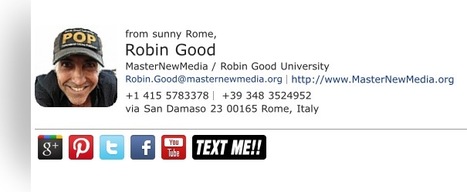Robin Good: If you want to have professional looking email signature, there is an alternative service to WiseStamp, that you may like to check out if you are using a Windows PC.
Sigwich has created a very simple and intuitive web interface which allows you to create and edit a professionally-looking signature in a number of minutes with no effort at all. Just fill in a few fields, pick the social networks to display, upload a photo and you are ready to roll.
There is a great number of cool addition and features that can be added to your email signature, but the coolest of all is the “Text Me” feature allowing people to send you text messages right from your signature.
Other features:
- Six different signature layouts
- Each layout is customizable
- Live preview - As you add the features you want you can see exactly what your signature will look like, instantly.
"Once you are happy with your email signature click save and download your customized file to your computer and install it. Now when you open up your Outlook, Gmail, Yahoo mail, AOL or Hotmail, you will get your signature automatically inserted into your emails."
Available for Windows only.
MacOS and Safari is coming soon.
Sigwich works with Outlook, Internet Explorer, Firefox and Google Chrome.
More info and immediate try-out: http://www.sigwich.com/



 Your new post is loading...
Your new post is loading...